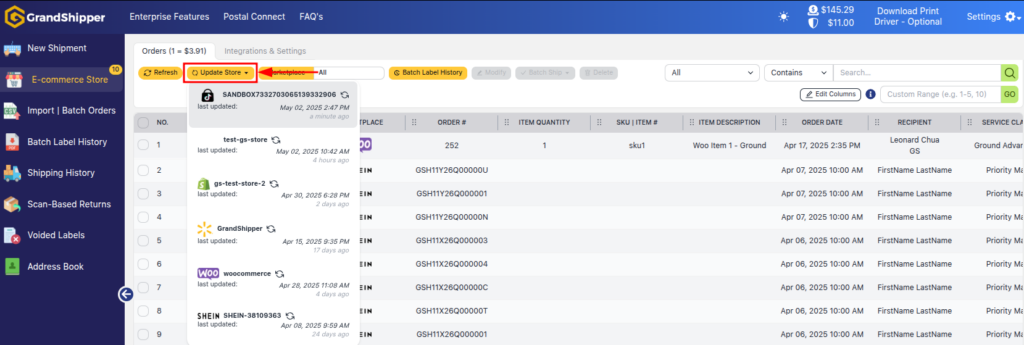1. Log in to TikTok Shop Seller Center with your seller account.
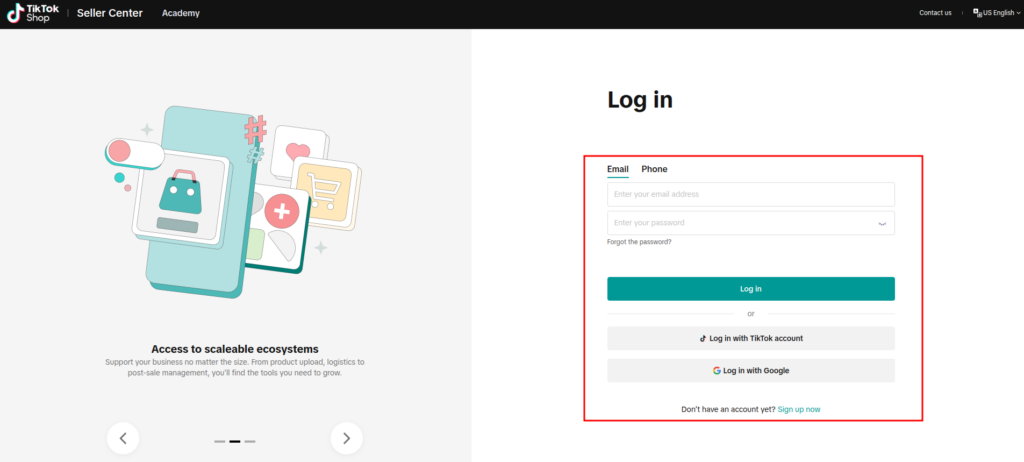
2. Go to “Orders” page located on the left-hand menu, then click on “Shipping settings”.
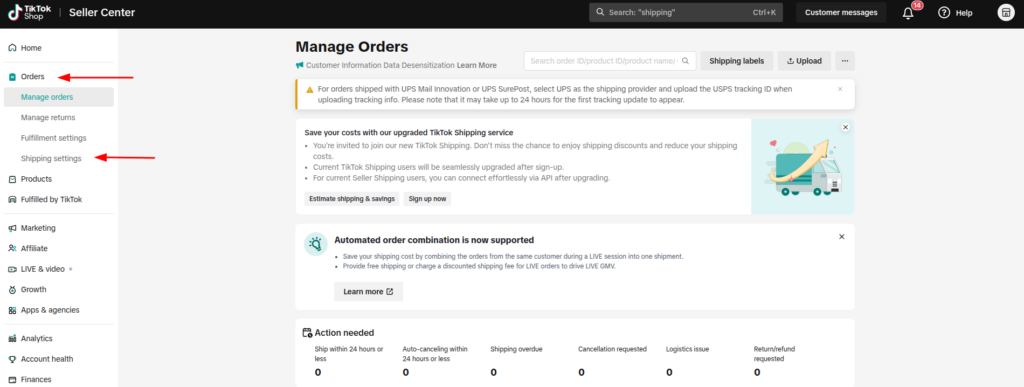
3. Click on the “Delivery settings”, then click the “Switch option” button.
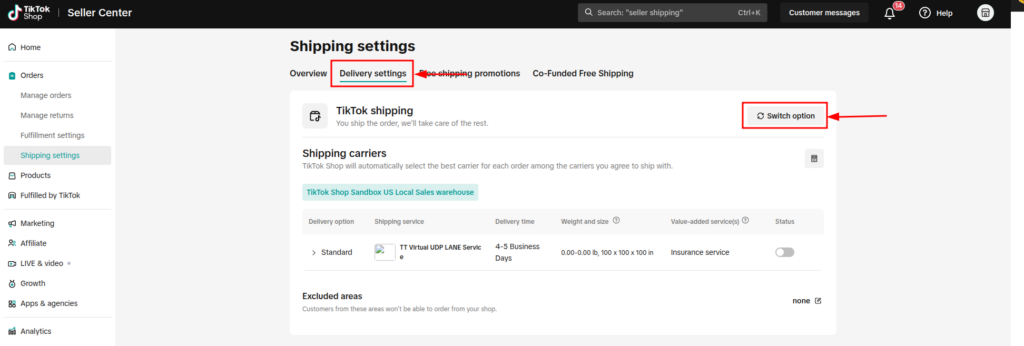
4. Select the “Seller shipping” option, then click the “OK” button to save the changes.
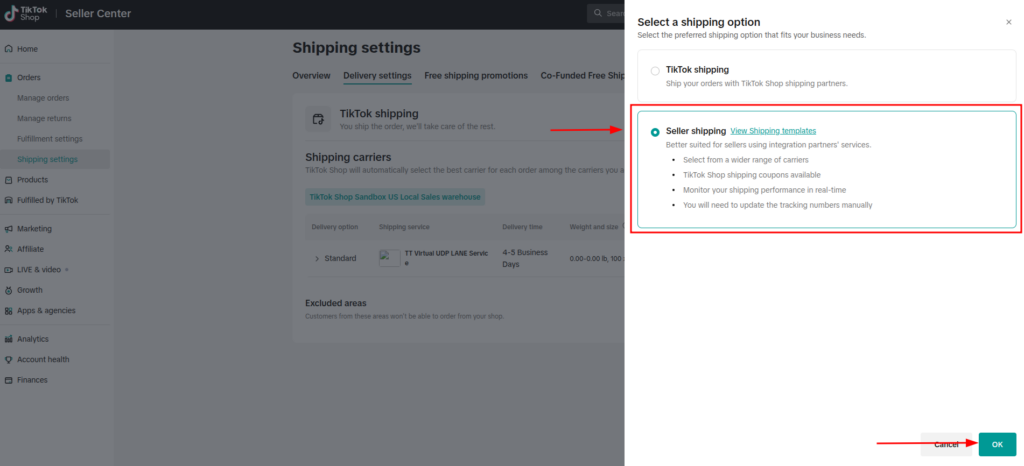
5. Go back to GrandShipper App, then go to “E-Commerce Store” page located on the left-hand menu.
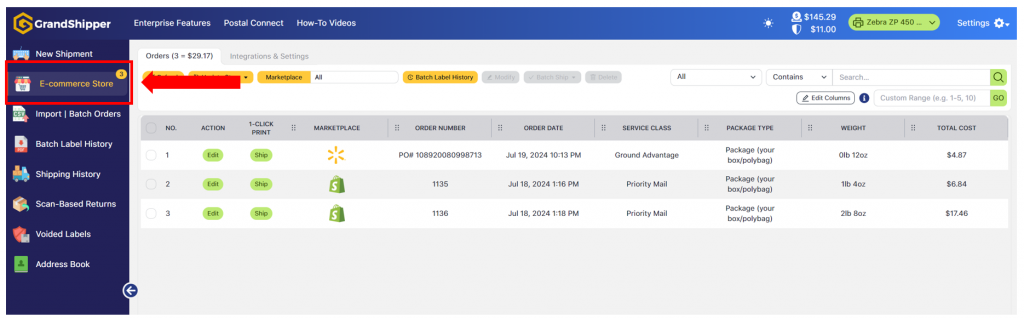
6. Click on the “Integrations” tab.
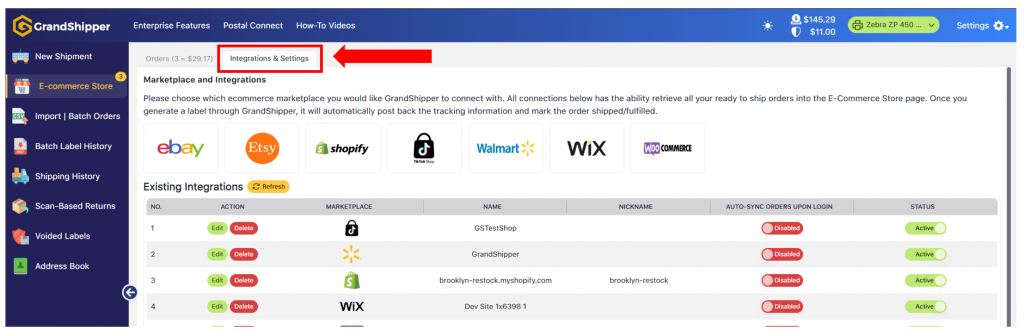
7. Click on the TikTok Shop icon which will redirect the webpage to the TikTok Shop log in page.
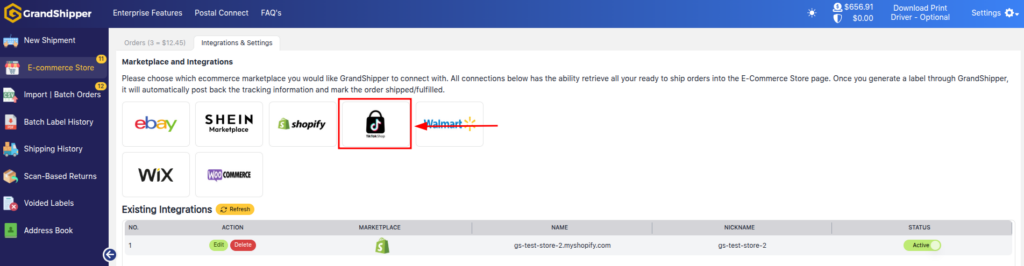
8. Sign in to your TikTok Shop account. This screen may not appear if you are already sign in to your TikTok Shop account and skip to Step 5.
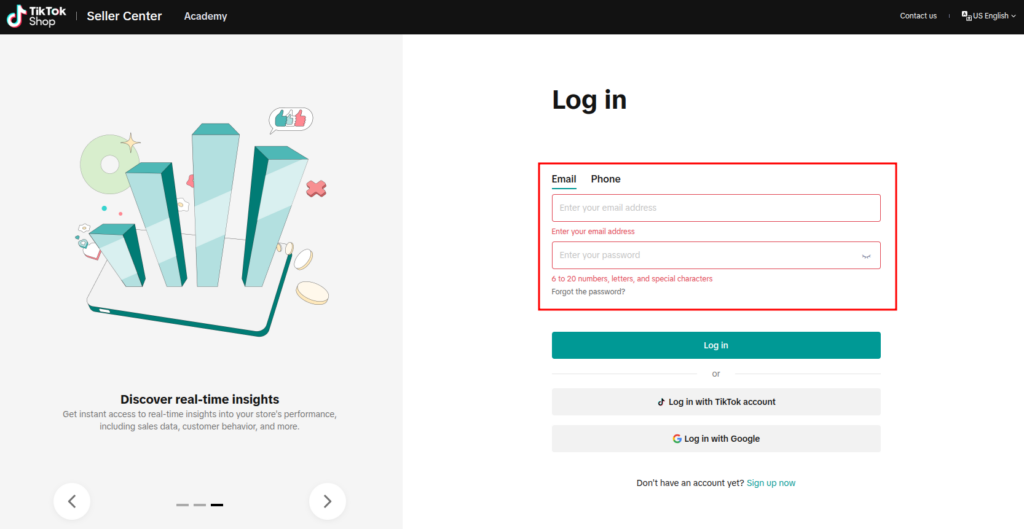
9. Enter your contact email address then click “Confirm to Install” button.
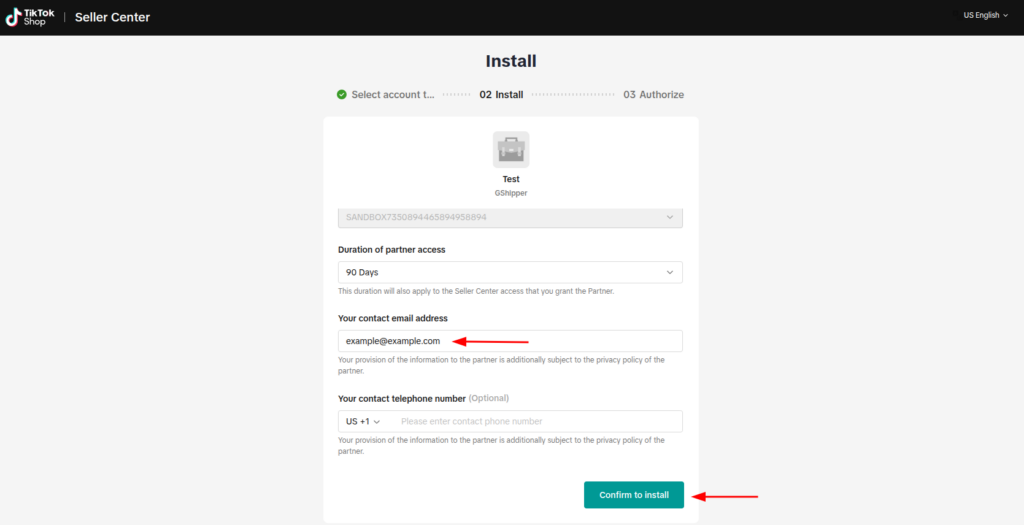
10. Scroll down and click on “Acknowledgement” checkbox then click on “Authorize” button.
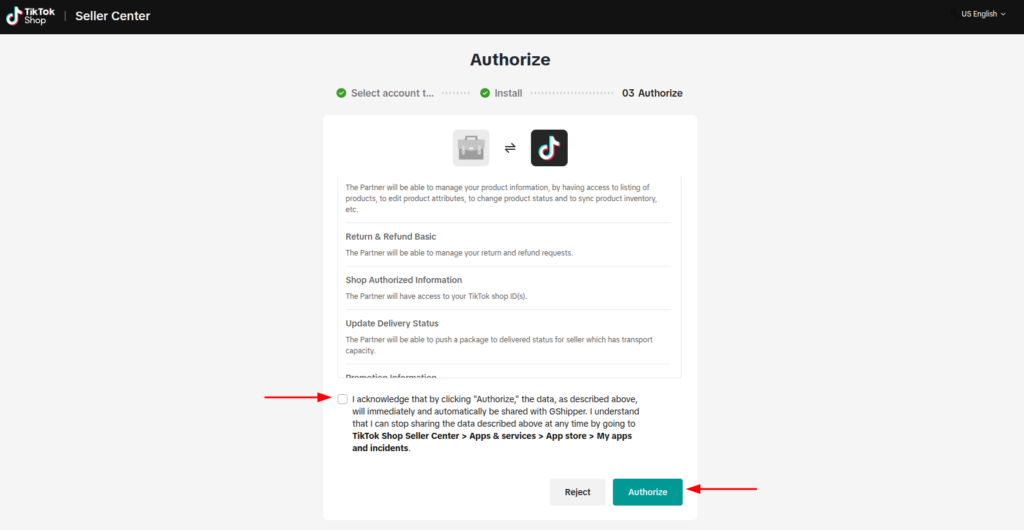
11. The page should automatically redirect back to GrandShipper if you catch in time, you can see the notification (top right) stating TikTok Shop Successfully Integrated and you can see your TikTok Shop listed.
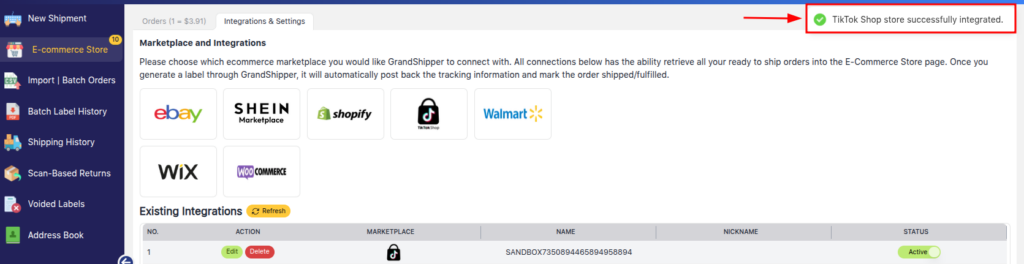
12. Click on the “Orders” tab.
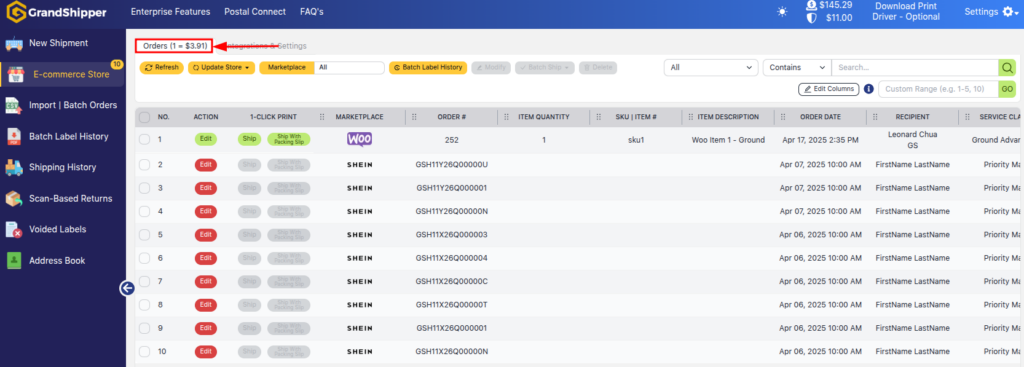
13. Click “Update Store,” select your TikTik Shop, and it’ll pull any Ready To Ship orders. Need help? Email support@grandshipper.com.