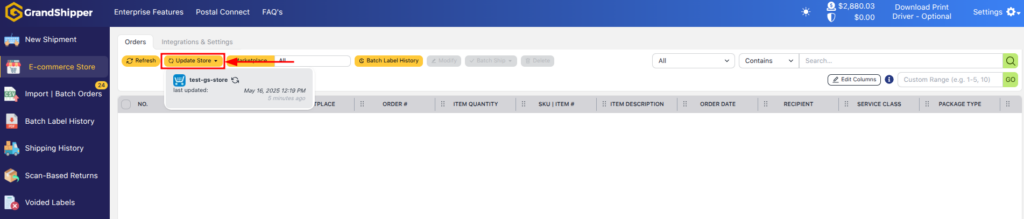1. Log in to Ecwid with your account, then once logged in, go back to GrandShipper.
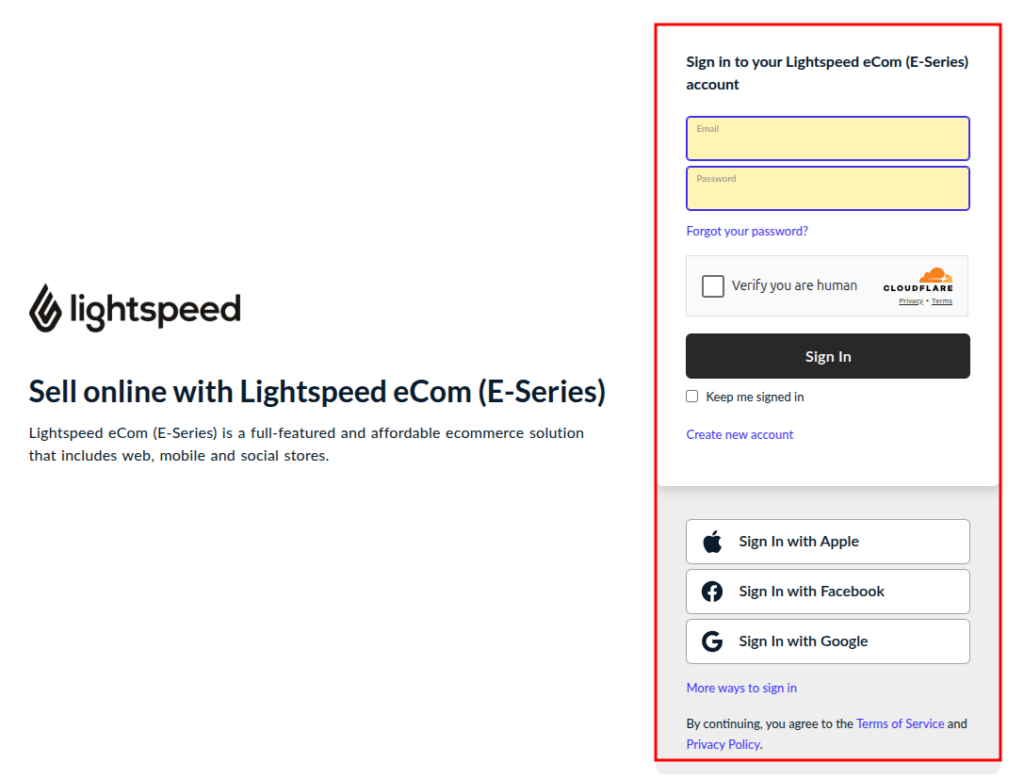
2. Go to “E-Commerce Store” page located on the left-hand menu.
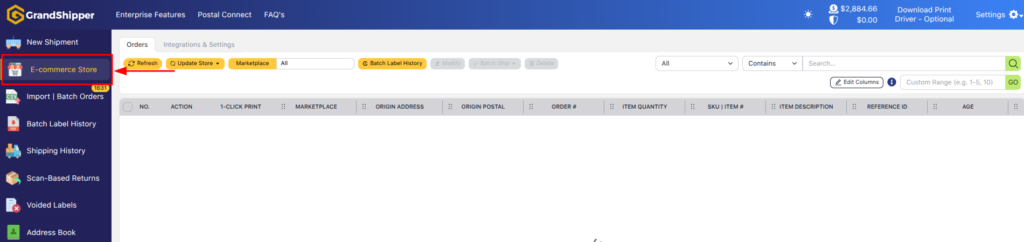
3. Click on the “Integrations” tab.
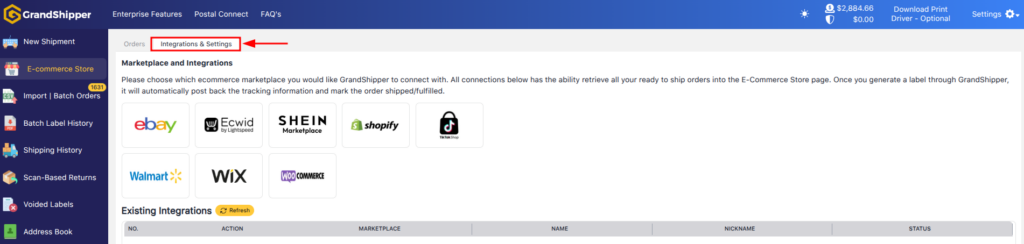
4. Click on the Ecwid icon which will redirect the webpage to the Ecwid Apps Installation page.
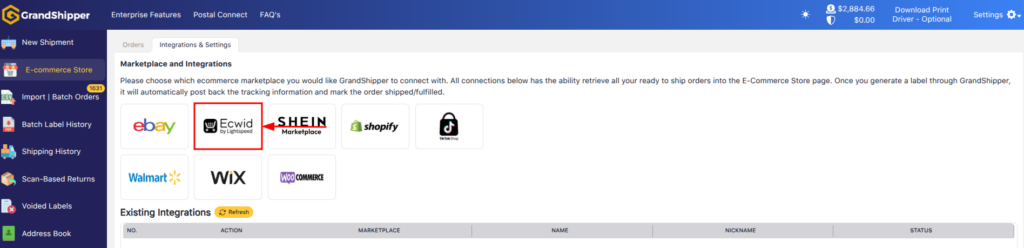
5. Click on the Install button and it will show the permission needed to install GrandShipper app.
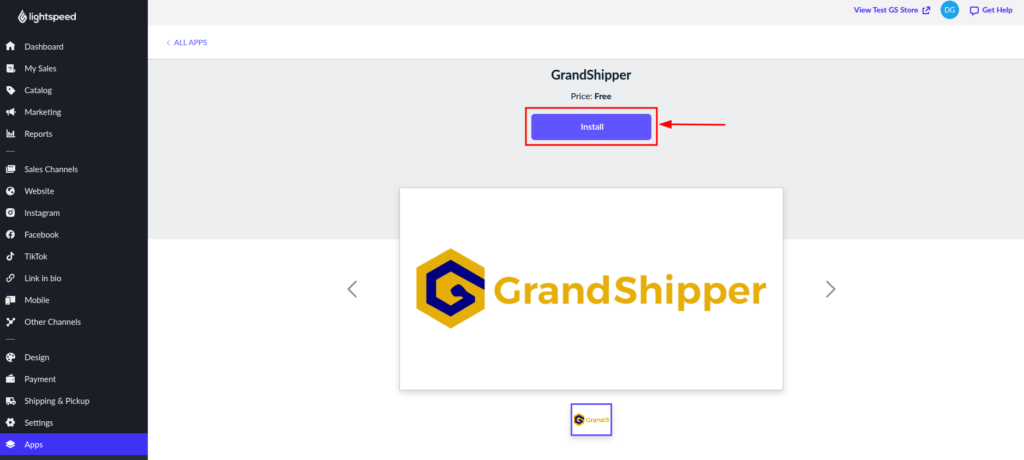
6. Click on the Install button again.
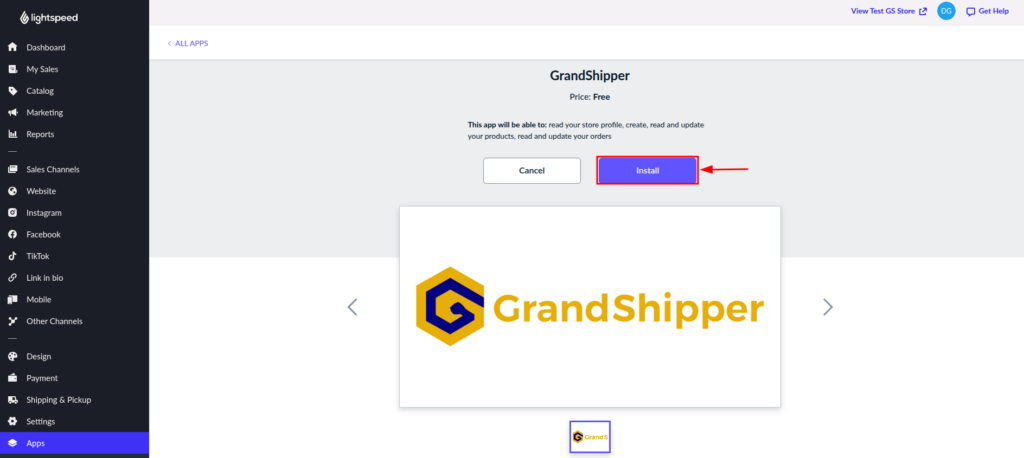
7. The page should automatically redirect back to GrandShipper if you catch in time, you can see the notification (top right) stating Ecwid store successfully integrated and you can see your Ecwid Store listed.
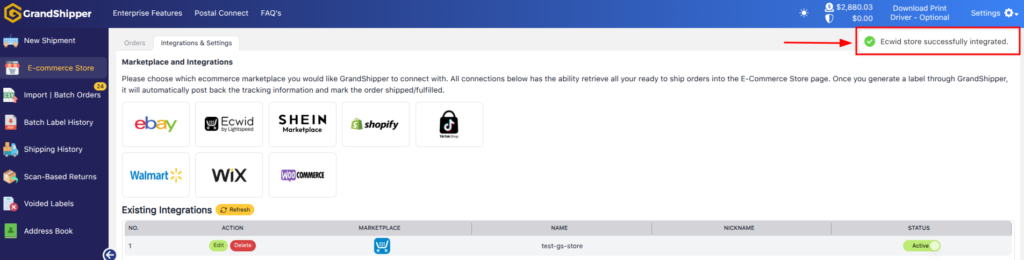
8. Click on the “Orders” tab.
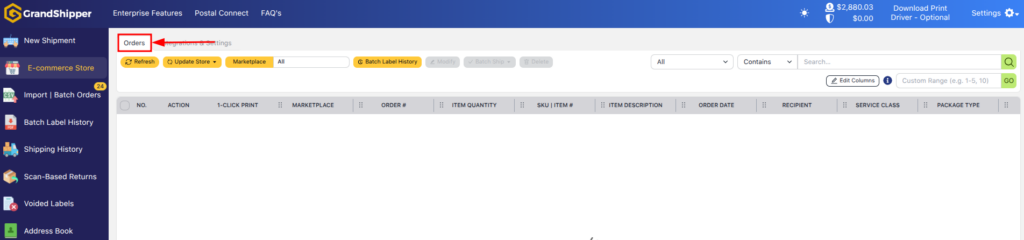
9. Click “Update Store,” select your Ecwid store, and it’ll pull any Ready To Ship orders. Need help? Email support@grandshipper.com.